
DJI FLIR ZENMUSE XT2 THERMAL CAMERA CẢM BIẾN NHIỆT
- Mã Sản Phẩm ZENXT2
![]() 1900.5555.12
1900.5555.12
![]() 0901.5555.12 | 0901.866.767
0901.5555.12 | 0901.866.767

DUAL VISION. SUPERIOR INTELLIGENCE.
Tham gia thế hệ kế tiếp của các giải pháp bay không người lái thương mại với XT2.
Ghép nối cảm biến nhiệt FLIR Tau 2 và camera hình ảnh 4K với công nghệ thông minh và camera ổn định hàng đầu của DJI, XT2 nhanh chóng biến đổi dữ liệu trên không thành thông tin chi tiết mạnh mẽ tiết kiệm thời gian, tiền bạc và cuộc sống.
CẤU HÌNH CẢM BIẾN KÉP
Zenmuse XT2 được xây dựng trên cấu hình cảm biến kép của FLIR, kết hợp cảm biến nhiệt Tau 2 của FLIR và camera hình ảnh 12MP. Ngoài ra, XT2 sử dụng cảm biến Tau 2 cao nhất, với tất cả các mô hình có
khả năng phóng xạ tiên tiến - lưu trữ dữ liệu nhiệt độ trong mỗi điểm ảnh - và tốc độ khung hình nhiệt tối đa 30 Hz.
RUGGED ENCASING
Cảm biến kép của XT2 được đặt trong phạm vi chống chịu thời tiết, cung cấp xếp hạng mức IP44. Điều này làm cho nó trở thành máy ảnh DJI đầu tiên phù hợp với cấu trúc chắc chắn của M200 Series, kết hợp để tạo thành một giải pháp bay không người lái có thể bay qua những cơn mưa nhẹ.
CHUYỂN ĐỔI DỮ LIỆU THÀNH THÔNG TIN CHI TIẾT THEO THỜI GIAN THỰC
XT2 sử dụng công nghệ thị giác máy tính hàng đầu của DJI và công cụ giải thích nhiệt đáng tin cậy để cung cấp một bộ tính năng thông minh giúp các nhóm xác định những gì quan trọng trong khi tại chỗ, thay vì sau một thời gian xử lý kéo dài.
Báo thức tạm thời: Đừng bỏ lỡ điều có thông báo tức thì khi nhiệt độ đối tượng vượt quá các thông số được đặt trước.
Theo dõi nhiệt: Nắm bắt thông tin quan trọng nhất bằng cách tự động khóa XT2 vào vật nóng nhất trong
lượt xem.
FLIR MSX: Nhanh chóng diễn giải dữ liệu với các chi tiết từ hình ảnh trực quan được phủ lên trên luồng dữ liệu nhiệt.
Kiểm tra nhiệt độ: Nhấn vào một điểm hoặc chọn một khu vực để đo nhiệt độ theo thời gian thực.
Quick Track: Chọn một đối tượng để khóa XT2 vào nó, đơn giản hóa các nhiệm vụ trong môi trường phức tạp.
Các đẳng nhiệt: Tập trung vào một dải nhiệt độ cụ thể để xác định những gì quan trọng.
Bảng màu: Điều chỉnh màu được áp dụng cho dữ liệu nhiệt để dễ dàng diễn giải những gì đang diễn ra.
Tùy chọn PiP: Tối ưu hóa cách bạn xem nguồn cấp dữ liệu nhiệt và hình ảnh - cạnh nhau, chồng chéo và hơn thế nữa
GIẢI PHÁP TẢN NHIỆT KÉP MẠNH MẼ
Nằm trong một vỏ bọc chống chịu thời tiết là sự kết hợp cảm biến nhiệt phóng xạ tiên tiến của FLIR và cảm biến hình ảnh 4K - tất cả được tích hợp liền mạch với các nền tảng máy bay không người lái doanh nghiệp mạnh mẽ của DJI.
CHUYỂN ĐỔI DỮ LIỆU THÀNH THÔNG TIN CHI TIẾT THEO THỜI GIAN THỰC

Được kích hoạt bởi một bộ xử lý và thuật toán thị giác máy tính, tính năng trên máy bay của XT2 giúp cho các nhóm xác định những gì quan trọng trong khi trên trang web, thay vì sau một thời gian xử lý kéo dài.
CÁC ỨNG DỤNG



Thấy những thứ không nhìn thấy. Cảm biến nhiệt FLIR tiết lộ chi tiết vô hình với mắt thường bằng cách làm cho sự khác biệt tinh tế về nhiệt độ có thể nhìn thấy. Quan điểm mới này trên thế giới có thể tiết lộ khi thiết bị hoặc tòa nhà bị hư hỏng, vị trí của những người bị mất và nhiều hơn thế nữa.

CÁC THIẾT BỊ DRONE TƯƠNG THÍCH
Tương thích M200 Series và M600 Pro



Khi XT2 được gắn vào máy bay không người lái M200, phi công có một giải pháp kết hợp mở rộng cửa sổ hoạt động cho công nghệ bay không người lái - cho phép phi công bay tự tin trong điều kiện thiếu ánh sáng, qua làn gió mạnh hoặc trong mưa nhẹ.
Bằng cách sử dụng các mô hình bay không người lái M210, phi công có thể xây dựng các giải pháp bay không người lái mạnh mẽ hơn xung quanh XT2 theo thời gian bằng cách thêm máy ảnh zoom, máy tính bổ sung trên tàu và các tải trọng khác để phù hợp với nhiều nhiệm vụ chuyên biệt.
MỤC ĐÍCH XÂY DỰNG ỨNG DỤNG DJI PILOT
Kiểm soát chuyến bay chuyên nghiệp. DJI Pilot là một ứng dụng Android mạnh mẽ được phát triển đặc biệt cho người dùng doanh nghiệp để giải phóng sức mạnh của máy bay không người lái DJI của họ. Với sự phát triển đặc biệt cho XT2, DJI Pilot tối ưu hóa quá trình chụp ảnh và bay trên không của bạn.
• Truy cập và điều chỉnh chế độ máy bay Spotlight Pro
• Chọn khu vực và các thông số cho Temp Alarm
• Đo nhiệt độ trên màn hình
• Truy cập bảng màu, đẳng nhiệt và các cài đặt nhiệt khác
GENERAL
| Name | Zenmuse XT2 |
|---|---|
| Dimensions | With 25 mm lens: 123.7×112.6×127.1 mm With other lens: 118.02×111.6×125.5 mm |
THERMAL CAMERA
| Thermal Imager | Uncooled VOx Microbolometer |
|---|---|
| FPA/Digital Video Display Formats | 640×512 336×256 |
| Digital Zoom | 640×512: 1x, 2x, 4x, 8x 336×256: 1x, 2x, 4x |
| Pixel Pitch | 17 μm |
| Spectral Band | 7.5-13.5 μm |
| Full Frame Rates | 30 Hz |
| Exportable Frame Rates | <9 Hz |
| Sensitivity (NEdT) | <50 mk @ f/1.0 |
| Scene Range (High Gain) | 640×512: -25° to 135℃ 336×256: -25° to 100℃ |
| Scene Range (Low Gain) | -40° to 550℃ |
| File Storage | MicroSD card* |
| Photo Format | JPEG, TIFF, R-JPEG |
| Video Format | 8 bit: MOV, MP4 14 bit: TIFF Sequence, SEQ** |
IMAGE PROCESSING & DISPLAY CONTROL
| Image Optimization | Yes |
|---|---|
| Digital Detail Enhancement | Yes |
| Polarity Control (Black Hot/ White Hot) | Yes |
GIMBAL
| Angular Vibration Range | ±0.01° |
|---|---|
| Mount | Detachable |
| Controllable Range | Tilt: +30° to -90° Pan: ±320° |
| Mechanical Range | Tilt: +45° to -130° Pan: ±330° Roll: -90° to +60° |
| Max Controllable Speed | Tilt: 90°/s Pan: 90°/s |
VISUAL CAMERA
| Sensor | 1/1.7" CMOS Effective Pixels: 12 M |
|---|---|
| Lens | Prime lens Focus at 8 mm FOV 57.12°× 42.44° |
| Digital Zoom | 1x, 2x, 4x, 8x |
| Photo Formats | JPEG |
| Video Formats | MOV, MP4 |
| Video Resolutions | 4K Ultra HD: 3840×2160 29.97p FHD: 1920×1080 29.97p |
| Working Modes | Capture, Record, Playback |
| Still Photography Modes | Single Shot Burst Shooting(3/5 frames) Interval (2/3/4/7/10/15/20/30 sec) |
| Video Caption | Supported |
| Anti-flicker | Auto, 50 Hz, 60 Hz |
| Storage | MicroSD card Max capacity: 128 GB. UHS-3 required Recommended model: Sandisk Extreme 16/32 GB UHS-3 microSDHC Sandisk Extreme 64/128 GB UHS-3 microSDXC |
| Supported File System | FAT 32 (≤32GB), exFAT (>32GB) |
IMAGE PROCESSING & DISPLAY CONTROL
| Color & Monochrome Palettes (LUT) | Yes |
|---|
MODELS – LENS AND RESOLUTION OPTIONS
| Thermal Lens Models | 9 mm, 13 mm, 19 mm, 25 mm |
|---|---|
| 640×512 FoV, iFoV | N/A, f/1.25 45°×37° 1.308 mr, f/1.25 32°×26° 0.895 mr, f/1.1 25°×20° 0.680 mr |
| 336×256 FoV, iFoV | f/1.25 35°×27° 1.889 mr, f/1.25 25°×19° 1.308 mr, f/1.25 17°×13° 0.895 mr, N/A |
| Min Focus Distance | 3.2 cm, 7.6 cm, 15.3 cm, 30 cm |
| Hyperfocal Distance | 2.1 m, 4.4 m, 9.5 m, 21m |
| Hyperfocal Depth of Field | 1.1 m, 2.2 m, 4.8 m, 11m |
| Notes | The SD card, which is located near the lens, is used to store TIFF Sequence and SEQ infrared RAW video only. The other format footage will be stored in the other SD card. *It is recommended to use ImageJ to play the TIFF Sequence video and Flir Tools to play SEQ video |
GENERAL
| Name | Zenmuse XT2 |
|---|---|
| Dimensions | With 25 mm lens: 123.7×112.6×127.1 mm With other lens: 118.02×111.6×125.5 mm |
THERMAL CAMERA
| Thermal Imager | Uncooled VOx Microbolometer |
|---|---|
| FPA/Digital Video Display Formats | 640×512 336×256 |
| Digital Zoom | 640×512: 1x, 2x, 4x, 8x 336×256: 1x, 2x, 4x |
| Pixel Pitch | 17 μm |
| Spectral Band | 7.5-13.5 μm |
| Full Frame Rates | 30 Hz |
| Exportable Frame Rates | <9 Hz |
| Sensitivity (NEdT) | <50 mk @ f/1.0 |
| Scene Range (High Gain) | 640×512: -25° to 135℃ 336×256: -25° to 100℃ |
| Scene Range (Low Gain) | -40° to 550℃ |
| File Storage | MicroSD card* |
| Photo Format | JPEG, TIFF, R-JPEG |
| Video Format | 8 bit: MOV, MP4 14 bit: TIFF Sequence, SEQ** |
IMAGE PROCESSING & DISPLAY CONTROL
| Image Optimization | Yes |
|---|---|
| Digital Detail Enhancement | Yes |
| Polarity Control (Black Hot/ White Hot) | Yes |
GIMBAL
| Angular Vibration Range | ±0.01° |
|---|---|
| Mount | Detachable |
| Controllable Range | Tilt: +30° to -90° Pan: ±320° |
| Mechanical Range | Tilt: +45° to -130° Pan: ±330° Roll: -90° to +60° |
| Max Controllable Speed | Tilt: 90°/s Pan: 90°/s |
VISUAL CAMERA
| Sensor | 1/1.7" CMOS Effective Pixels: 12 M |
|---|---|
| Lens | Prime lens Focus at 8 mm FOV 57.12°× 42.44° |
| Digital Zoom | 1x, 2x, 4x, 8x |
| Photo Formats | JPEG |
| Video Formats | MOV, MP4 |
| Video Resolutions | 4K Ultra HD: 3840×2160 29.97p FHD: 1920×1080 29.97p |
| Working Modes | Capture, Record, Playback |
| Still Photography Modes | Single Shot Burst Shooting(3/5 frames) Interval (2/3/4/7/10/15/20/30 sec) |
| Video Caption | Supported |
| Anti-flicker | Auto, 50 Hz, 60 Hz |
| Storage | MicroSD card Max capacity: 128 GB. UHS-3 required Recommended model: Sandisk Extreme 16/32 GB UHS-3 microSDHC Sandisk Extreme 64/128 GB UHS-3 microSDXC |
| Supported File System | FAT 32 (≤32GB), exFAT (>32GB) |
IMAGE PROCESSING & DISPLAY CONTROL
| Color & Monochrome Palettes (LUT) | Yes |
|---|
MODELS – LENS AND RESOLUTION OPTIONS
| Thermal Lens Models | 9 mm, 13 mm, 19 mm, 25 mm |
|---|---|
| 640×512 FoV, iFoV | N/A, f/1.25 45°×37° 1.308 mr, f/1.25 32°×26° 0.895 mr, f/1.1 25°×20° 0.680 mr |
| 336×256 FoV, iFoV | f/1.25 35°×27° 1.889 mr, f/1.25 25°×19° 1.308 mr, f/1.25 17°×13° 0.895 mr, N/A |
| Min Focus Distance | 3.2 cm, 7.6 cm, 15.3 cm, 30 cm |
| Hyperfocal Distance | 2.1 m, 4.4 m, 9.5 m, 21m |
| Hyperfocal Depth of Field | 1.1 m, 2.2 m, 4.8 m, 11m |
| Notes | The SD card, which is located near the lens, is used to store TIFF Sequence and SEQ infrared RAW video only. The other format footage will be stored in the other SD card. *It is recommended to use ImageJ to play the TIFF Sequence video and Flir Tools to play SEQ video |
- ZENMUSE XT2 FAQS
- 1.What drones can the Zenmuse XT2 be mounted on to?
The XT2 can be mounted onto any M200 Series drone as well as the Matrice 600 Pro. Please note that the XT2 will lack certain intelligent features like Heat Track and Quick Track when flown on a Matrice 600 Pro drone.
- 2.Can the lenses of the Zenmuse XT2 cameras be replaced?
The lenses of the XT2 thermal and visual cameras cannot be replaced, and therefore we recommend consulting with our network of DJI Enterprise resellers to determine which lens best suits your needs before purchasing.
- 3.What options do I have when purchasing a Zenmuse XT2 camera?
Currently, DJI offers 12 different models of XT2 cameras that vary with different lens sizes, resolutions and thermal frame rates. Please refer to the below chart for the complete list of models:

- 4.How does the Zenmuse XT2 store data? Which file formats?
Due to the XT2’s dual sensor design, DJI built in two SD card slots. One stores typical photo and video formats while the other is reserved for thermal video data, which stores the full radiometric data from FLIR’s thermal sensor, enabling a variety of post-processing workflows.
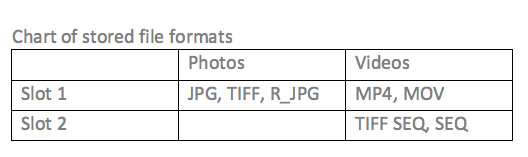
You can adjust the type of file stored for each category through the camera settings section of the DJI Pilot app. - 5.How long will the flight time of the M200 Series and M600 Pro drones be when flying the Zenmuse XT2?
The flight time will adjust based on a wide range of environmental factors. To help you estimate your flight times, we have provided reference figures of max flight times when flying in optimal conditions.

- 6.What are the improvements on the Zenmuse XT2 compared with the XT?
1. Besides MOV and MP4, the XT2 now allows video formats in TIFF SEQ and SEQ. Additionally, this feature allows much more post production space and temperature analysis from videos. 2. With an added visual camera, you can now record visual and thermal images at the same time. 3. Additionally, because of the dual camera, you can also overlay visual images on top of thermal images simultaneously.
- 7.What kind of uses or scenarios can the Zenmuse XT2 be applied to?
In addition to geothermal detection, fire protection, and forest inspections, the Zenmuse XT2 can also be used for electrical inspections, oil and gas inspections, as well as building inspections etc.
- 8.Where can I purchase the Zenmuse XT2 thermal camera?
You can check for local dealers on https://www.dji.com/where-to-buy/dealer-maps or send a request to enterprise@dji.com.
- 9.Can the Zenmuse XT2 detect the highest and lowest temperature points at the same time?
Yes. All XT2 models are able to detect the highest and lowest temperature points. The XT2 is also able to detect temperatures at any point on the screen, including high temperature alerts.
- 10.How do I record videos in TIFF SEQ and SEQ formats?
To record RAW videos in TIFF SEQ and SEQ formats, insert both Micro-SD card in the slots and RAW videos will be stored in Micro-SD card 2, otherwise you can only insert the Micro-SD card in slot 1. Keep in mind that the XT2 supports SD cards with storage spaces of up to 128GB and reaches UHS-3 level or above.
- 11.What are the advantages for SEQ and TIFF SEQ video formats compared to MOV or MP4?
SEQ (RAW) format allows users to do post production on the videos, such as adjusting color settings or editing the video on each frame.
- 12.What apps are compatible with the Zenmuse XT2?
Currently, the Zenmuse XT2 can only be used on the DJI Pilot App with the M200 Series and M600 Pro drones.
- 13.Can the Zenmuse XT2 thermal camera be fitted with a lens filter?
No. The Zenmuse XT2 lens is integrated with the original lens module and it does not support a lens filter.
- 14.Does the Zenmuse XT2 come with a Micro-SD card?
Yes. There are two 32GB Micro-SD cards in the pack.
- 15.What if the object's profile is not aligned with the thermal image?
You can use MSX Offset in the DJI Pilot App to adjust the alignment.
- 16.What is "RJPEG"?
This is an exclusive image format from FLIR. It contains temperature information in each pixel and can be analyzed by FLIR Tools. RJPEG images can also be viewed and processed as with JPEG images.
- 17.Why does the content of RJPEG images on the Zenmuse XT2 appear colorful whereas those in the XT1 are in black and white?
The XT2 has a more powerful processing module than the XT1 hence colors of the thermal images appear to have more detail and better sharpness when showing different temperatures.
- 18.Can the Zenmuse XT2 record videos in 4K format?
The visual lens supports 4K video recording however the thermal lens does not.
- 19. What factors can affect the accuracy of temperature detection?
1. The reflection of objects on metal surfaces will result in lower temperature detection than the true value. 2. The background temperature will also affect temperature detection. It will be minor in clear weather conditions but greater in cloudy or cold weather. 3.The humidity and temperature of the air. 4.The thickness of the air; thicker air results in less accurate detection results.
- 20.How many variations of the thermal and visual lens are available?
The Zenmuse XT2 has a focal length of 9mm, 13mm, 19mm and 25mm thermal lens. Each of them is equipped with an 8mm visual lens.
- 21.How may working frequencies does the Zenmuse XT2 thermal lens have?
There are two kinds of working frequencies of the lens; 9Hz and 30Hz.
- 22.Do all the Zenmuse XT2 cameras have Regional Temperature Detection?
Yes they do.
- 23.What do the following characters mean on the Zenmuse XT2 camera model?
To help you understand the character references, we will use the ZXT2A19SR model as an example: 1. ZXT2: refers to the Zenmuse XT 2. 2. A: refers to a lens with a resolution of 640*512. B: refers to a lens with a resolution of 336*256. 3. 19: refers to a lens with a 19mm focal length. 4. S: indicates a lens with 9Hz working frequency. 5. R: refers regional temperature detection."
- 24.What is the difference between High Gain and Low Gain mode?
The Zenmuse XT2 will be more sensitive to temperature difference in High Gain mode, but can only work within a narrow temperature range. Similarly, the opposite takes effect in Low Gain mode. In High Gain mode: 1. The detectable temperature range with a resolution of 640*512 is as follows: -25℃ to +135℃; 2. The detectable range with a resolution of 336*256 is as follows: -25℃ to +100℃; In Low Gain mode: All lenses can detect temperature from -40℃ to +550℃.
- 25.What is the "Side by Side" option in PIP Setting? "
This option will split the video downlink into two parts; one is for the thermal view, and the other is for the visual view. The thermal part will be kept as the original size whereas the visual part is resized and then displayed accordingly.
- 26.What's new on the XT2's photographic function?
Burst Shooting mode has been added.
- 27.What is the purpose of the low, medium and high options for the MSX level?
They represent three different levels of sharpness of the object's profile and pattern. When the MSX level is set to low, the object's profile and pattern will appear less visible.
- 28.What is FFC?
FFC stands for Flat-Field Calibration. It enables the image scene to be clear for observing the temperature variation. The FFC can be turned off in the settings menu and triggered manually.
- 29.What are the new features and functions on the Zenmuse XT2?
Heat Track: Tap on the Heat Track button and the XT2 will start tracking the hottest point in live view. Spotlight: With this feature, the XT2 can track an object based on visible light. PIP function: the live view function can be split into two parts (thermal and visible) and the thermal image can also be integrated at the center of the visual image.
- 30.How do I upgrade the Zenmuse XT2 firmware?
You can download the latest XT2 firmware on the DJI official website and store it into a formatted Micro-SD card. Insert the Micro-SD card into any one of the card slots of the XT2 camera, and then mount the camera onto the M200 or M600 Pro drone. Then power on the drone to start the upgrade. Please refer to Tutorial Videos for more details.







