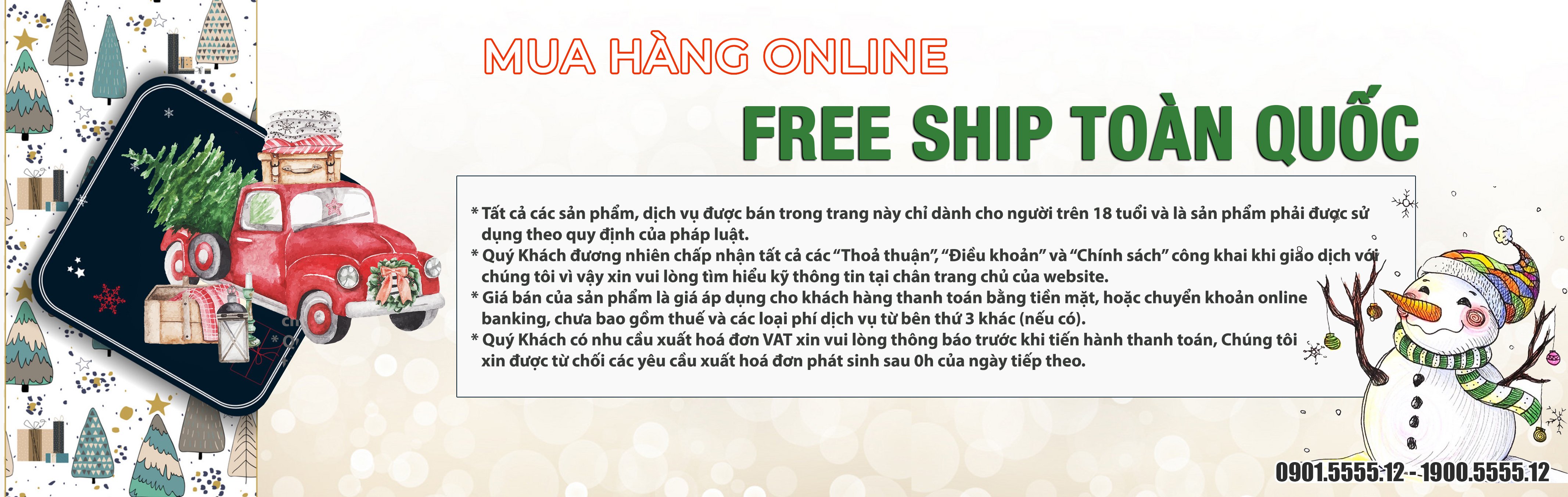New Ronin-S Firmware Released
Overview
Date: 2018.07.19
Firmware: v 1.3.0.20
Ronin App iOS: v 1.1.2
Ronin App Android: v 1.1.2
DJI Pro Assistant for Ronin (PC): v 2.0.0
DJI Pro Assistant for Ronin (Mac): v 2.0.0
User Manual: v 1.0
What’s New
Added focus pulling support and autofocus triggering feature for Nikon D5 with supported NIKKOR lenses. Press halfway down on the gimbal's camera control button to use autofocus.
Added photo capture and video start/stop control for Panasonic GH3/GH4 using the optional RSS control cable for Panasonic (RSS-P).
Added selectable Camera Type in the Ronin App (version must be 1.1.2 or later) for increased camera shutter control stability when using IR. Go to Ronin App->Create->Camera Control to select the camera type when using the RSS-IR cable.
Optimized Motionlapse.
Improved the stability and image quality when taking long exposure shots in Timelapse and Motionlapse. The gimbal will no longer exit these modes when the gimbal is disturbed but pop up a notice in the Ronin app.
Fixed the micro stutter issue when the gimbal rotates quickly and fixed the issue where the roll axis goes off level when controlling the pan axis.
Fixed the issue where the correct result did not display when using the Balance Test for the pan axis. Tilt the Ronin-S sideways when performing the Balance Test so that the Ronin-S can correctly calculate the test result.
Notes
Ensure that the Ronin App is the latest version when updating the firmware.
Leave the Ronin-S turned off and update the firmware through the DJI Pro Assistant for Ronin by connecting the USB -C port on the Ronin-S to your computer. Then proceed with the firmware update. Do not disconnect the gimbal from the computer while updating.
After the update is complete, unplug the USB-C cable from the Ronin-S and then proceed to turn on the gimbal.
If the Ronin-S is turned on when updating firmware and a camera is attached, make sure to protect the camera and lens from collision as the motors will shut off during the update process.
If the firmware update fails, restart the Ronin-S and retry.
It is possible to revert back to the previous firmware version.
When setting the interval time for Motionlapse, always add at least one second on top of your exposure time to allow for gimbal movement.
----------------------------
CÔNG TY TNHH KHOA HỌC CÔNG NGHỆ ROBOBOSS
Trung tâm bảo hành DJI chính thức được ủy quyền và độc quyền tại Việt Nam.
Nhà nhập khẩu và phân phối ủy quyền sản phẩm, dịch vụ DJI các dòng Gimbal Ronin, Osmo, Microphone, Camera 4K Pocket tại Việt Nam từ năm 2010.
1900.5555.12 ext 1 (Bộ phận bán hàng - Sale)
1900.5555.12 ext 2 (Hỗ trợ kỹ thuật - Technical)
1900.5555.12 ext 3 (Trung tâm bảo hành Uỷ quyền - DJI ASC VietNam)
0352.428.007 | 0919.345.528 (Bộ phận phát triển đại lý - B2B)
Dịch vụ quay chụp trên không (Aerial service): 0908.4444.85 - Mr Công
Dịch vụ Drone Show: 0908.4444.85 - Mr Công
Dịch vụ cấp phép bay flycam (Drone operation permit): 0908.4444.85 - Mr Công
Tư vấn drone Nông/Công nghiệp chuyên dụng (Industry drone): 0908.035.306 - Mr Long
Tư vấn kỹ thuật sửa chữa: (Technical adviser): 0901.5555.12 - Mr Đạt